Class stuff
The next few photos are my work on the practice sheet alone. For most of them, I just added on the last series to see how I can change stuff and how stuff works together. I tried to make it so each one can have their variables manipulated by adding mirrors and using the same variables for certain things like the radius or length-width of something.
These three are basically the same command but I changed the distance of the plane so that it can be manipulated.
I was able to fix the one above this by changing the last command which prevented that weird cut-off between the circle and squares.
For this one, I decided to rotate the mirroring plane just to play around to see what can be manipulated.
This one was the hardest but I managed to make it so most of the shapes can be manipulated to some degree. However, there are still some things that could be fixed.
Weekly Project Time Now
Now for my weekly project, I just want to make arches because I really just wanna make architecture right now. So below may seem over complicated for an archway but I made it so that almost all of the values can be manipulated from the height of the pillar to the measurements of the arch (aka all of it is done in grasshopper so I can force myself to learn and not touch rhino even though I want to use rhino like the old ways but I have to learn the type of deal). Even the distance between the pillar can be manipulated and they mostly work together but that was boring as the arch itself was basic but good for certain contemporary styles. Like most things, it could probably be more simplified but I don't have that much time to think.
Like, let's say for example I could've just used an original shape instead to make this easier but I gotta learn this now or never type of mindset rn.
So let's add a simple twist (literally) to the pillars, the only problem is depending on the original shape of the arch's base that the twist becomes a problem when meeting the top portion.
And here is my pattern or whatever you call it (I forgot, I think algorithm) just for the archway completed. I haven't labeled anything because I mostly remember what works but I should start labelling if have to do group work or something like that. Here I'm now playing with an array of arches in a circular formation that can be manipulated (Both the circular curve it arrayed along and the number of arches)
Okay so now I think I'm done for now. I wanna do something better than this but that's most likely just adding a dome of sorts on top to make this a fancy fantasy gazebo or something whether I do that is still up in the air.
Here I just added a roof to show what else I was thinking if I was going to work/add something to this.
One thing that may make this confusing is that I made a lot of the sliders affect multiple variables depending on if they are the similar ie. the height of the rectangle is the same for the measurement used to move a shape and such.
The only problem I have right now is just overextending my value for the scrollers or whatever they're called. They overexert the shapes but that can be fixed by just playing with the remap a bit more.
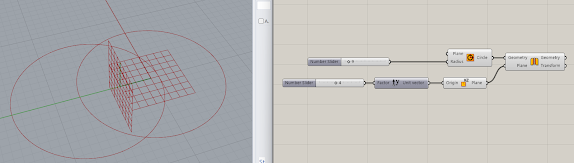
























Comments
Post a Comment